BetterTouchTool >= 4.274 (October, 10, 2023)
- Complete rewrite of the Shortcuts integration in BTT, it's now using the newer App Intents framework. Please report any issue you encounter with Shortcuts.
- Fixed issue with exporting triggers that contain conditions
- Keyboard shortcuts will now also be able do differentiate left/right modifier keys and keyboard type while Secure Input mode is active.
- Possible fix for a rare issue that causes the BTT preferences window to pop up randomly - in case this does not solve it, at least some more debug logs have been added.
- Fixed an issue when copying actions from one trigger to another
- Various fixes for macOS Sonoma.
BetterTouchTool >= 4.257 (September, 16, 2023)
- BTT now has if conditions and loops


- The predefined action "Pin Focused Window To Float On Top" now has an option to float a non-interactive but resizable version of the window. (Picture in Picture like)
- There is now a "Set Cursor Size" action to change to a specific cursor size.
- New predefined action: "Ask For User Input", this is great for use with the "if condition" action.
- Many bugfixes.
BetterTouchTool >= 4.227 (September, 11, 2023)
- This alpha is pretty special as it completely changes how a sequence of actions is executed. This hasn't been changed in more than 10 years, but it is a necessary change. If all goes well, you should not notice it. However I definitely expect some bugs. Please report anything you encounter!
- This change makes it possible to add constructs like ifs or loops to control the action sequence behavior. This alpha starts with "Start Repeat" and "End Repeat", "If", "Else" and "End If" actions, other constructs will become available soon.
- Previously the trigger structure did contain the first assigned action directly, this was because when BTT was initially created in 2009, it only supported one action per trigger. This structure caused various issues recently. Starting with this version, all new created triggers will have contain all actions as children. Again you should not notice this change if everything goes well. This change should also improve the behavior of action sequences that contain multiple asynchronous actions. In some cases no "delay" might be necessary anymore. (This will further improve in the next few days and weeks.
-

- Floating menus: option to make empty areas of a menu "pass a click through".
- Floating menus: various bugfixes
BetterTouchTool >= 4.191 (August, 26, 2023)
- The "Normal Mouse" section now allows to record double and triple clicks
- Conditional Activation Groups and Advanced Trigger Conditions now have a variable for the currently active URL (works in Safari, Chrome, Edge and Brave)
- All BTT scripting functions can now be called from JavaScript without using "callBTT" (e.g. await get_string_variable({'variable_name': "test"})
- Improved Conditional Activation Group setup
BetterTouchTool >= 4.174 (June, 12, 2023)
- This alpha version is supposed to significantly reduce CPU usage.
BetterTouchTool >= 4.076 (June, 12, 2023)

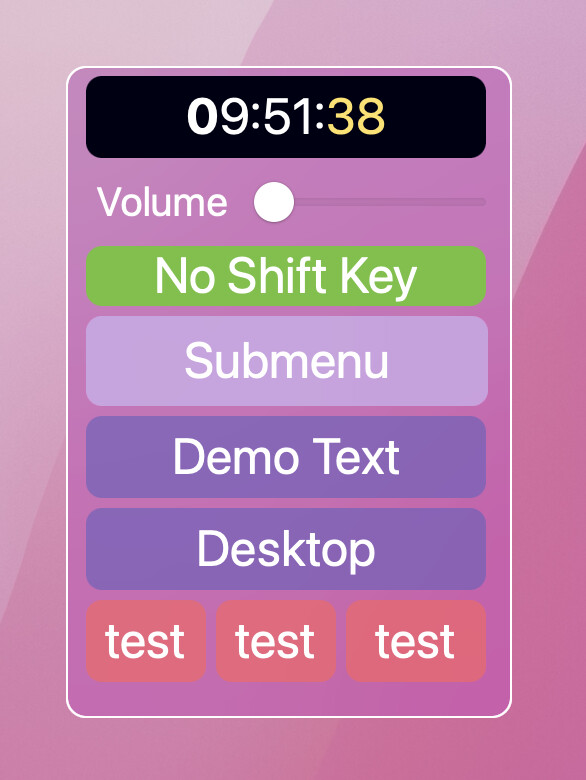
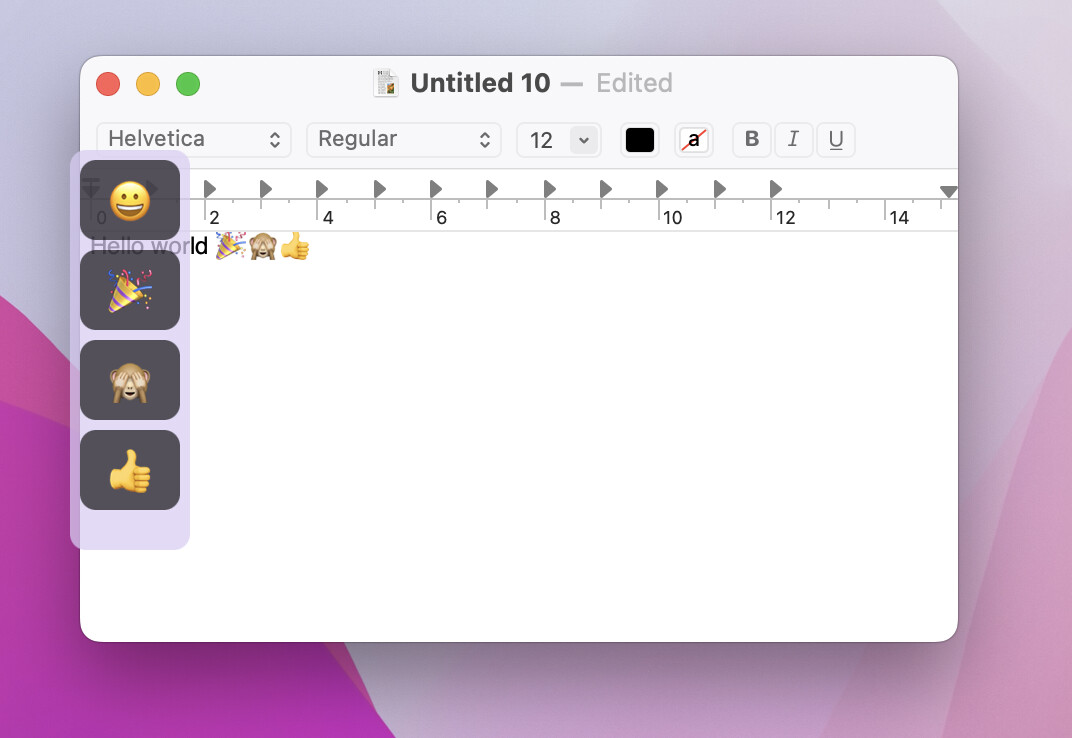
- This version adds a really big new feature: Floating Menus. It's in early alpha stage. Please follow the development here: https://community.folivora.ai/t/floating-menu-alpha-development-thread/31845

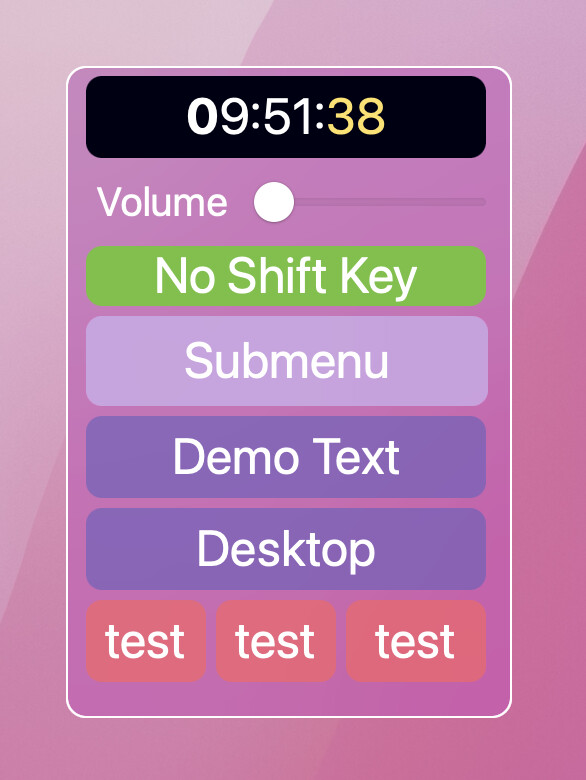
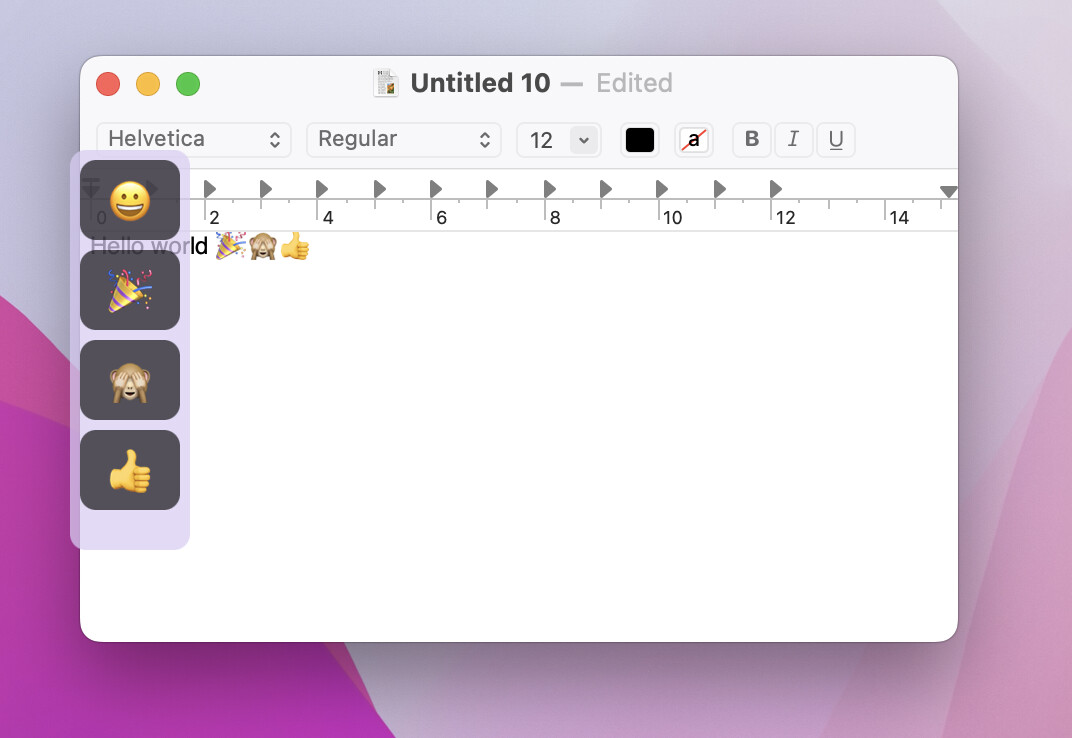
BetterTouchTool >= 4.053 (Marc, 5, 2023)
- New, really powerful predefined action "Transform & Replace Selection With ChatGPT". The possibilities are endless!
- Various bugfixes for the "Generic Devices" support.
- Pin function to keep the clipboard manager open after pasting
- Added focused_window_width,height,x and y variables.
BetterTouchTool >= 4.045 (February, 27, 2023)
Note: I'm starting to post tutorials on (non-obvious) things you can do with BetterTouchTool on my blog. First post is about BetterTouchTool and how you can use it to work with ChatGPT: https://folivora.ai/blog/post/13300
Changelog:
Changelog:
- Added "Move Mouse To Left Edge", "Move Mouse To Right Edge", "Move Mouse Away From Left Edge" and "Move Mouse Away From Right Edge" as new triggers to the "Automations, Named & Other Triggers" section
- Added "Haptic Feedback" option for Window Snapping (off by default)
- Added "Dynamic Variables" (in Automations, Named & Other Triggers section), they can be used like any other variable in BTT, but they determine their value by running some Java Script / Apple Script / Shell Script.
- Option to hide preview popover for window switcher
- Small additions to the BTT scripting functionality:
- New function "get_triggers" to retrieve multiple triggers configured in BTT.
- New function "delete_triggers" to delete multiple triggers configured in BTT
- New parameter "delay" for the trigger_named_async_without_response function
- New function cancel_delayed_named_trigger_execution
- New parameter "parent_uuid" for the add_new_trigger function (to add the trigger to an existing group)
- Right-clicking a trigger in BTT now allows to convert it's actions to a "Named Trigger".
- Improvements for the floating web view action.
- Fixed issue with loading local files into floating web view
- Fixed issues with executing Java Script scripts.
- Fixed issue with pasting multiple triggers from clipboard
- Fixed various bugs
BetterTouchTool >= 4.0 Alpha (January, 26, 2023)
- New Trigger Section: "Generic Devices". With this it becomes possible to make most input devices (e.g. remotes, special mice, buttons etc.) work with BTT, using some Java Script. Documentation will follow shortly.
- New predefined actions "Start to Block Scrolling" and "End/Stop Block Scrolling"
- Predefined action "Show / Hide Specific App", can now bring the app to your current Desktop/Space when unhiding.
- HUD is now shown even if no action is assigned to trigger
- Basic support for Stream Deck+ LCD (only in full control mode for now, I'll continue to work on this soon).
- Added predefined action "Temporarily Change Display Of Stream Deck Button" - e.g. to show a confirmation message on a button after an action has been executed.
- Fixed UI and import issues with sub-sub groups
- Fixed issue where some data of a previously assigned action was still there after changing the action.
- All variables available in advanced trigger conditions can now be queries using the get_string_variable and get_number_variable functions.
- Fixed bugs with some variables in the advanced trigger conditions.
- Added currently_pressed_keyboard_keys trigger condition variable
- Added leftmost_mouse_touch_xy and righmost_mouse_touch_xy trigger condition variables (for Magic Mouse)
- Fixed a crash caused by the Now Playing Widget when it encountered some special album covers
- Started integrating libratbag for upcoming support for many Logitech mice (without the need for the Logitech software).
- You can now hide trigger sections / categories in the "User Interface Settings"
- Fixed an issue where Drawings wouldn't show their preview when placed in a folder.
- Various Notch Bar performance improvements
BetterTouchTool >= 3.997 Alpha (January, 6, 2023)
- You can now set up gestures for the new Window Switcher by using Advanced Trigger Conditions. (Condition: BTTWindowSwitcherActive == 1)
- Window Switcher now allows to be used like cmd+tab (hitting the shortcut repeatedly will select the next item)
- Fixed a bug with Advanced Trigger Conditions that reference BTT variables
BetterTouchTool >= 3.992 Alpha (January, 3, 2023)
- "Show HUD" action has been updated and is now more customizable and looks more like the system HUD (macOS Ventura only because it uses SwiftUI and features not available on older systems).
- Window Switcher action (Ventura only) now works better with Stage Manager
- Visual Separators can now be added in any trigger section using the main menu => edit => add new visual separator
- Added workaround for some windows that did not work with the move / resize actions.
- New "Click Menubar Status Item" action.
- Possibly fixed an issue with keyboard shortcuts in floating webviews
- Fix Night Shift Toggle for Apple Silicon machines
- Add space switch options to Window Switcher
BetterTouchTool >= 3.987 Alpha (December, 27, 2022)
- Window Switcher can now move windows to the current space/desktop and launch apps
- This should improve Notch Bar behavior in full-screen mode.
- Checkout the new window switcher actions:
 https://vimeo.com/783594720
https://vimeo.com/783594720
- When Stream Deck is used in plugin mode, BTT now tries to detect a broken plugin connection and resolve it automatically by restarting the Stream Deck software
- Doing some first experiments with Swift & SwiftUI inside of BTT. The window switcher action UI has been implemented using SwiftUI in this version.
- You can now define long click actions for normal mouse buttons
- Fixed time zone issue with weather widget
BetterTouchTool >= 3.951 Alpha (November, 25, 2022)
- Added "Set Display Brightness" action
- Added "Activate Previous App / Window", "Save Active Window" and "Restore Saved Active Window" actions.
- Added "Show Notification" action
- Fixed issue with existing "Frontmost windows side by side" actions
- Fixed little issue with mouse button chording using advanced trigger conditions.
- Maybe fixed an issue where custom Snap Areas might not show after sleep (not sure whether it's really fixed)
- Tons of bugfixes
- Prepared Stream Deck + integration (not yet finsihed). Also first work on Loupedeck devices which will be added next.
- Migrated Weather Widgets from DarkSky to Weather
- Added "Activate Specific Window" action, which lets you activate a window by its title.
- Fixed issue with SF Symbols on Stream Deck
- Added "Show / Hide Stream Deck Emulator action
BetterTouchTool >= 3.937 Alpha (November, 7, 2022)
BetterTouchTool >= 3.923 Alpha (October, 25, 2022)
- You can now choose to rebind the left mouse button on normal mice without the need for modifier keys. Combined with the new "Advanced trigger conditions" this allows for some nice things. E.g. you can configure mouse chording using the new "currently_pressed_mouse_buttons" variable.
- Fixed an issue with the floating webview not staying active while hidden
- Added some new variables to the "Advanced Trigger Conditions".
Added various Stage Manager actions:
- Activate Stage by Position
- Activate Stage by contained Apps
- Cycle through Stages
- Show Stages in Context Menu
BetterTouchTool >= 3.915 Alpha (October, 23, 2022)
- Added an experimental "All Configured Triggers Overview" section
BetterTouchTool >= 3.905 Alpha (October, 10, 2022)
- Improved macOS Ventura compatibility
- Added new action "Show Context Menu for Selected Item" (will work with many but not all apps)
BetterTouchTool >= 3.893 Alpha (October, 10, 2022)
BetterTouchTool >= 3.887 (October, 2, 2022)
BetterTouchTool 3.860 (September, 1, 2022)
BetterTouchTool 3.831 (August, 11, 2022)
BetterTouchTool 3.810 (June, 27, 2022)
BetterTouchTool 3.800 (June, 27, 2022)
BetterTouchTool 3.785 (May, 31, 2022)
BetterTouchTool 3.783 (May, 22, 2022)
BetterTouchTool 3.777 alpha (May, 14, 2021)
BetterTouchTool 3.750 (April, 8, 2021)
- Note: This version may partially break existing NotchBar setups. I made quite a few changes to support macOS Ventura and during the process I also changed the general structure of how the Notch Bar works. There are less options in the settings and instead some extra widgets that can be added or deleted. Also you can now decide for every button/widget whether it is shown in widget mode, in menubar mode or in both modes.
- Fixed "Close all notifications" action for macOS Ventura.
- Many little fixes for the upcoming macOS Ventura.x
- Window snapping now allows to snap tabs in many apps when moving these.
- For the predefined action "Launch Application / Open File / Apple Script ..." you can now enter the path manually if needed.
- Some improvements for Ventura and Stage Manager
- Added sensitivity setting for trackpad 5 finger pinches.
- Various crash fixes for the upcoming macOS Ventura
- Added advanced "Trigger Conditions" for almost every trigger type in BTT. For example these conditions allow to only execute triggers if certain amount of fingers are touching the trackpad or magic mouse. They also allow to define conditions the hovered or focused UI element must fulfil - and many more.
- Added new predefined actions "Execute Action Sequence after Timeout" and "Cancel Scheduled Execution of Action Sequence". In contrast to the "delay next action" they allow to trigger a action sequence after longer delays (e.g. after half an hour).
- Various fixes.
- Hope this will prevent a crash on the current macOS 12.5 beta 5, however Apple Script and other things are severly broken on this macOS beta. Do not update to macOS 12.5 beta 5 if not absolutely necessary.
- This version introduces support for the Elgato Stream Deck devices. It allows full control of any connected Stream Deck device from within BTT.
- See https://docs.folivora.ai/docs/1300_stream_deck.html for details.
- Fixed an issue that caused trial versions to expire early.
- Fixed issues with the "Delay Next Action" functionality.
- New predefined action: "Cycle through multiple actions (on repeated trigger)". This allows to run different actions e.g. when executing a shortcut multiple times.
- New predefined action "Pin/Unpin Focused Window To Float On Top"
- Long & Short press shortcuts: Keyboard shortcuts now have new configuration options "Minimum time keys need to be pressed" and "Maximum time keys can be pressed" (only for "key up"). This allows to create shortcuts that do different things if they are pressed for a short time or if they are pressed for a long time.
- Predefined action "Transform & Replace Selection with JavaScript" can now also transform to e.g. html or rich text formatted output. So you can e.g. easily color some selected text or add other formatting.
- Added predefined action "Show custom context menu (NEW)", this one is much more flexible and easier to setup than the old custom context menu action. It supports sub-menus and can also be used in combination with custom menubar items.
- Added video compatibility config option for the super brightness mode.
- Added predefined action "Toggle super brightness for current display". This enables a "super brightness mode", which doubles the brightness on the most current MacBook Pro and Pro Display XDR. Use on your own risk, I have no idea whether this is bad for the display. Probably don't use for long time periods :-).
- Fixed a few issues with the BTT Clipboard Manager.
- Fixed a crash related to custom snap areas
- This is just a small update, there will be a big one with many cool new features soon.